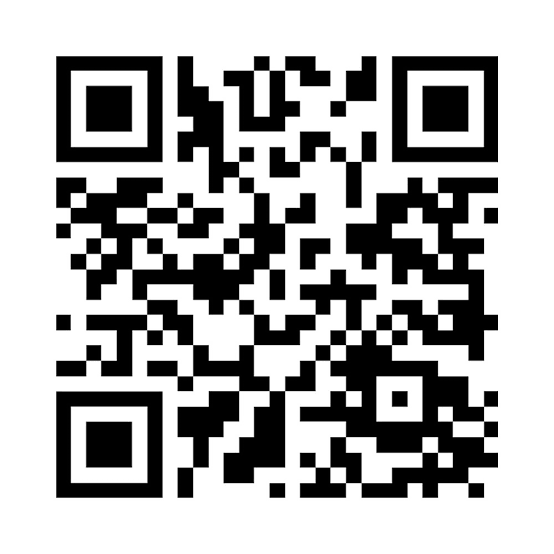How to create an SEO friendly blog post
- April 21, 2025
1. Start with Keyword Research
Every SEO-friendly blog post starts with a strong keyword. This is the phrase your audience is searching for.
Tips:
Use tools like Google Keyword Planner, Ubersuggest, or SEMrush
Look for long-tail keywords with low competition
Choose one primary keyword and a few secondary keywords
---
2. Use an SEO-Friendly Title
Your blog title should include your primary keyword and be compelling enough to encourage clicks.
Example:
Instead of "Writing Blogs", go for "How to Write SEO-Friendly Blog Posts That Rank in 2025"
---
3. Optimize the URL
Make sure your URL is clean and includes the main keyword.
Example:
www.yoursite.com/seo-friendly-blog-post
Avoid URLs like:
www.yoursite.com/blog?id=12345
---
4. Structure Your Content with Headings
Use H1 for your main title, H2 for subheadings, and H3 for subsections. This makes your content easier to read and helps search engines understand your post structure.
Example:
H1: How to Create an SEO-Friendly Blog Post
H2: Start with Keyword Research
H3: Tools for Keyword Research
---
5. Write High-Quality, Relevant Content
Search engines reward well-written, informative content. Make sure your blog:
Answers your readers' questions
Provides unique value
Uses simple, clear language
Is at least 800–1,200 words long
---
6. Use Keywords Naturally
Include your main keyword in:
The first 100 words
At least one subheading
The conclusion
Avoid keyword stuffing. Google can detect it, and it will hurt your rankings.
---
7. Optimize Your Meta Description
The meta description appears in search engine results. It should include the primary keyword and a clear reason for someone to click.
Example:
"Learn how to write SEO-friendly blog posts that boost traffic and rank higher on Google. Follow these 8 easy steps."
---
8. Add Internal and External Links
Internal links: Link to other relevant pages or blog posts on your website
External links: Link to credible sources (studies, stats, tools, etc.)
This improves SEO and helps readers find more useful content.
---
9. Use Images with Alt Text
Images break up text and make content more engaging. Use descriptive alt text for each image to improve accessibility and help Google understand the image content.
Example:
Alt text: "Keyword research tools dashboard screenshot"
---
10. Make It Mobile-Friendly
Your blog should look great and load fast on mobile devices. Use responsive design and avoid large images that slow things down.
---
11. Add a Strong CTA (Call to Action)
End your post with a clear next step, such as contacting your business, signing up for a newsletter, or reading another blog post.
Example:
Need help creating SEO-optimized content? Contact Yumpress for expert support.
---
12. Promote Your Blog
Even the best blog posts need promotion. Share it across social media, send it to your email list, and consider using paid ads to boost visibility.
---
How Yumpress Can Help
At Yumpress, we specialize in creating SEO-friendly content that drives traffic, builds trust, and converts visitors into customers. From keyword research to content writing and promotion, we’ll help you build a content strategy that works.
Want blog posts that actually rank? Let Yumpress handle it.